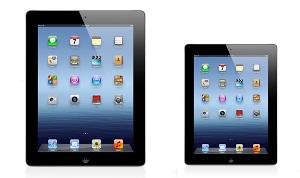Introduced in the year 2006, Macbook Pro is now in its 3rd generation. MacBook Pro is the successor of iMac and is now produced in 13 and 15-inch screens. The first version was backed up by Intel Core Processors. The final third generation book were released in June 2012 as only a 15-inch screen. it comes with higher resolution retina display minus the optical drive and the hard disk drives has been replaced with solid-state drives. Though it is one of the most efficient devices, it does face a few hiccups in performance after sometime.
Here are few tips to improve your Macbook Pro performance:
One of the most common complaints people have is their Macbook slows down after a couple of years. Here are ways to improve the performance:
- When your Mac starts to slow down check on the Dashboard widgets. When you activate a dashboard widget, it tends to consume your memory space as well as processing power. You can disable the widgets by going to ‘Terminal’ which is located in the Applications folder and under utilities.
- There is something called Mac OS X Disk Repair. Run it by going into the Applications folder, choose utilities and then select the Disk Utility option and finally run the repair permissions.
- There might be unwanted languages that are built-in the OS X automatically and you may not have any use for it. Keep the languages you require and delete the rest. You can download Monolingual and run it to remove these additional languages.
- There might be unwanted PowerPC (popularly known as PPC) Universal Binaries. You can download XSlimmer and run it to remove the unwanted ones. However, you can do this only when you are using a Mac backed by Intel and it is advisable to not do this on CS3 and CS4 as well.
- Clear out the log files by running the daily, weekly and monthly scripts. You do it in a single step by downloading and running OnyX.
- Go to Preferences. Choose the Accounts option and select the Login Items. Remove any of the login items in it. When you want to delete a particular login item, you have to select the particular item and then click on ‘minus’ button that will be available on the ‘preferences’ screen.
- The OS X automatically handles defragmentation with its built-in file system. However, it doesn’t do a great job in keeping the drive from getting fragmented. This can be resolved by using iDefrag. It solves defragmentation issues and other problems by defragmenting and optimizing the file system when the Mac gets booted. The process is very simple, you have to restart the computer, run the boot DVD containing iDefrag and it defragments the entire hard drive. This gives a substantial boost to performance.
- Use scale effect by enabling it in System Dock preferences. Change the default from Genie effect to Scale effect. You can also deactivate the animate option to enhance the performance of the system.
- Always have 10% free storage for your Operating System to run smoothly. If you don’t have this minimum space, try sorting through your files and delete all the unwanted files and folders.
- Fonts consume a lot of space and can slow down your device’s performance. Delete fonts that aren’t in use. You can do it under home folder. Choose the libraries option and select fonts option in it.
- Your Universal Access might be turned on. Turn it off by going to System Preferences and Universal Access.
- Turn off the Bluetooth and Universal Access whenever you are not using it.
- Disable your spotlight from indexing your hard drive. This is a main issue on old computers. There are performance issues when spotlight is running on these computers.
These are few ways to improve the performance of your device. If you know other tips you can share it with us in the comment section below.