They started as a luxury item over sixteen years ago, but today mobile phones became so common that most people can’t imagine what they would do without them. People depend on them every day and keep some of their most important and precious information stored on the mobile phones. New smartphones are powerful computers that some people use for business or sometime even as a replacement for the whole office. Having all your important information on one place can be dangerous because you wouldn’t like it to fall to the wrong hands.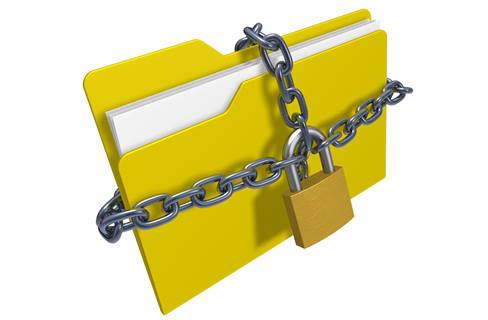
Some of the most common risks when it comes to mobile phones include:
Losing a device and all information: Mobile phones can easily be lost or stolen, so all your personal information can be used to steal your money, gain access to sensitive materials, embarrass you or your friends and much more.
Scams: One of the biggest treats can look as a simple text message, a call or an application you just downloaded. All this can be a scam that can include malicious links that can make a lot of damage to your phone.
Too much sharing: All of the rules of safety that apply to sharing things over your computer should be used when sharing with your mobile phone. The ability to instantly share information from your phone can cause serious consequences.
Wireless networks: By using unsecured wireless networks you’re at risk of being hacked and susceptible to malware.
Steps to protect your phone:
- Update regularly when security fixes are developed: With new smartphones you have the ability to update them from time to time. Some of these updates bring minor functionality improvements and new feature but others can have important security fixes that can help you protect your phone. Always keep track of these important updates and install them whenever they are available.
- Use security software: Since hackers are starting to attack mobile phones more than ever, so many users protect their phone with security apps. Security fixes from the manufacturers are often not enough against these attacks so you should install the best security software for you and keep it up to date. There are a lot of different apps and many of them have advanced options like locating your stolen phone, locking it or remotely delete all the information on the phone.
- Be careful when downloading and clicking: Before you download something, click on a link or register always make sure that the web page is secure. Check if the page you are about to visit or an app you want to download has reports of hidden fees or malware. Sometimes you might get tempted by a cheap or free app but often these offers contain hidden malware or viruses that can damage your phone or steal your personal information. If the offer for download is not from your app store or from a trusted developer think twice before downloading.
- Surf safely: If you have a smartphone then using Wi-Fi can keep your costs down and make surfing the web much faster. On the other hand this could be dangerous because you never know how secure a network you use is. Always be careful when using public networks and avoid logging in to your personal accounts especially financial accounts.
- Always backup information: Since phones are a great way to keep all your contacts and information in one place people rely on their phones that’s why losing them can be quite frustrating. You should always backup contacts and information from your phone to some web server so you can access them even if you lose your phone or forget it somewhere.


