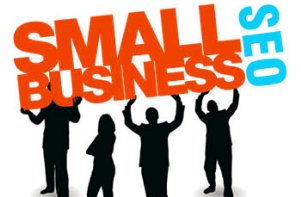Tumblr is a free online blogging platform with features that are easily customizable. You can completely customize the code, create your own theme, and more, using tools available in Tumblr. Tumblr variables enable the adding of dynamic content like audio and video and even text codes when you are creating your own HTML code.
It is a versatile and highly capable, yet easy to use blogging platform and does not display too many ads. Tumblr uses CSS templates that can be tailor made as per the user’s needs.
Firstly you need to create your account and sign in. you also need to specify a URL. This is important because this is the address people will use to find your blog (called a tumblog here) on the internet. The name should be unique and short, so that people can remember it effortlessly.
On your screen you will see some default posts added by Tumbler. You will then be prompted to upload a picture of yourself, which you can do by just clicking the photo icon. Upload a photo on your computer or point to a photo stored on the internet. You can also give a caption to your photo and then select the Create Post button.
Next you select the Customize button, and select the Appearance option. Appearance options include widgets (for Flickr, Twitter and so on), graphics, colors, fonts and more. You will be shown some sample content so you can see the effect on the posts. Selecting a theme from the Theme link will show you how it looks on the samples. You can experiment all you want and save your changes when you are satisfied with the results.
What you see on your screen is the dashboard view. To see how exactly your tumblog looks, you need to click on the URL. Only here you will get the full blown view of your blog with the applied effects.
For the time that you are logged in to your account on Tumblr you will always be in the Dashboard view, because that is where you will be doing most of your work. Tumblr supports all the media types listed in the top of the dashboard:
- Text lets you add a title, some text, and even links from the web.
- Photo we have seen how to use this earlier
- Quote: there are different themes available for quotes with specific colors, font types and sizes, layouts.
- Link: the title and URL of the link and a description
- Chat is not interactive but you can record a discussion in an easy to read manner. If you use alternate lines, it will be formatted by your theme.
- Audio and Video are other media you can upload on your Tumble blog.
You can also add static pages to talk about your bio, an About Us page, and Contact. Tumblr’s themes automatically show links to the pages you create. In case the links do not show up, you can set them yourself. But remember that you can only add static pages, and cannot direct blog posts to a page.
Tumblr’s features also allow you to enable comments from the Customize option. You can also set the time according to the zone you are in.
If you are a designer, you can create your own theme and use it and even promote it. You could also submit it to the Theme Garden, but it needs to be approved.