When Microsoft re-launched Bing in June 2009, it received mix reviews and speculations about whether the search engine – previously Live Search – would be a ‘Google killer’ or simply an attempt by Microsoft to retain the customer base of its search engine. Its market share in the US rose from 10.7% in August 2009 to around 14% in August 2010. Now that the dust has settled down and Bing has crossed its initial ‘teething’ phase, we tested it out to see where Bing stands today – in terms of performance, presentation and features.
Presentation and Features
In Bing, the backdrop, that has the search box mounted on it, is an image that changes daily – containing information about landscapes, events, places etc in its hotspots. The main page, though very attractive, can be quite distracting. Upon searching a query, the presentation of results is organized and sifted into different topics (for example, searching Jaguar would yield topic headings like Car, Dealers, Parts etc). Depending on the search query, a small box that comprises a gist of information about the search query is displayed at the top. Upon hovering over each result, a small preview box opens which provides summarized information from that website, the popular links, or even contact details, depending on the nature of the keyword.
This functionality is perhaps one of the attempts by Microsoft to make Bing a “decision” engine – in this case, to help you decide whether this link is worth opening or not. Depending on the search keyword, different tabs populate in the search pane. Related searches are displayed on the pane on the left, along with the search history – by default, search history is turned on. Also the option to enable/disable ‘Safe Search’, to filter explicit content, is placed prominently.
Apart from the regular categories, the ones worth a mention are Events (where you can view details of different events relevant to the searched query), Social (to view real-time updates from Facebook and Twitter), and Travel (for flight inquiries, hotels, destinations etc).
The customization/filtering features available for each category are though elaborate, are not something extremely unique from other search engines. However, a feature that is still exclusive to Bing is Smart Motion, where users can hover over a video result to see a brief preview of the video. This feature, while being extremely useful for most users, can be quite irksome for those with slow internet connection.
Search Performance
Overall, results in Bing were generally relevant, with Bing scoring one perfect result during the tests. Bing does particularly well with search queries in the context topics such as entertainment and travel, especially within its databases, but has a noticeably slower indexing rate than Google. For instance, search expressions that, in Google, resulted in the latest news (published the day that the tests were conducted), had Bing displaying eight-month old items. While Bing demonstrated better natural language recognition, it also presented some varied results from semantically identical expressions, which is something that is frowned upon, according to the 10 elements of a semantic search outlined by Dr. Riza Berkan, CEO of semantic search Hakia and a specialist in artificial intelligence and fuzzy logic. Nevertheless, Bing’s semantic recognition capabilities come through quite well on most occasions.
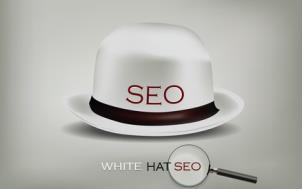
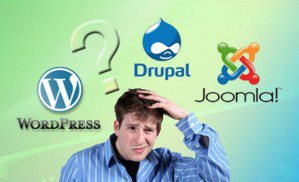

Microsoft (MSFT) may be a bit behind Google (GOOG) and Apple (AAPL) when it comes to creating a voice-enabled personal assistant for its mobile devices, but it seems the company does have plans to add better speech recognition capabilities to its Bing mobile app in the near future. MSFTKitchen has posted a video demonstration of a new prototype for voice recognition software on Windows Phone devices that’s intended to show how Microsoft has worked to reduce latency and word recognition errors while improving phones’ ability to accurately hear you in crowded, noisy areas.