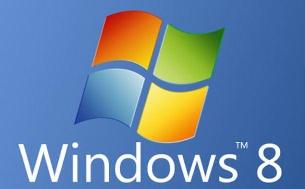Have you lost the data of your hard disk because of some virus or formatted the drive without keeping the backup? Don’t worry; there are methods of retrieving such lost data. However, there are certain things to consider while retrieving such data. If the data has been lost because of the hardware damage, it might be impossible to retrieve them.
The data that has been lost because of virus problems, formatting or accidental deletion can still be recovered. In the patterns of 0s and 1s data are stored in the hard drive. When some data is deleted, certain portion of the hard disk becomes free, but the pattern still remains, until it is used for other purposes. Let’s check out the three things you need to do once you found out that you have lost your data.
- Stop the use of laptop as much as you can.
- In case you need to use it, don’t use the drive from which the data has been lost.
- Don’t save any other data in the laptop
Now let’s see what you can do after that. There are numerous tools and software that can be downloaded for free. Those programs will help you to retrieve the data, even if you have formatted the drive for more than one time. But before doing anything, be sure about the significance of the data. It is better not to experiment if your data is extremely crucial. Rather you can take the help of professionals who are experts in laptops for this purpose.
If you are sure about your data and wish to continue with the process, then download free data recovery software. Use another computer to download that program. Make sure you read all the guidelines while downloading the file. Some of the programs that are available for free are TOKIWA Data Recovery, Recuva Data Recovery, NTFS Boot Disk and PC Inspector.
It may be required for some software to be installed in the system. In that case, you can install the software into a pen drive or a USB hard disk and connect it to the USB port of your laptop. Then execute the software from the pen drive. Follow all the directions as the program starts to recover. You will need to mention the drive location if the software asks for you to locate the drive from which you want to retrieve the data. You will need to enter the name of the file in some software. This feature is very advanced and useful. For example, if you have lost the data after a complete format of your laptop and you have kept the backup of your data, however you have forgotten to take the backup of your pictures then you can simply choose the extensions, such as .bmp, .jpg, etc. These programs are pretty easy to use and retrieve your lost data.
I hope these tips will be helpful for you to retrieve your lost data. Again, I would like to state that if you are not so sure about what you are doing, then it is better for you to take the help of a professional.