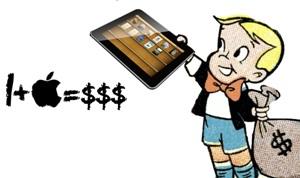Before proceeding, please remember that your laptop is not like your desktop (duh). A desktop is more like a pile of hardware put together according to the preferences of the user. Want a faster CPU? Then simply replace the old one. Want a speedier video card? Surf the Net for the best deals on video cards and just pop it in. Want this and that…it’s easy doing that for a desktop.
For a laptop, think again.
For most laptops, like 80-90%, the only upgradeable parts are the hard drive and the RAM. Yeah, for some laptops, you can upgrade the processor and the video card. However, the additional cost and the sheer, uh, idiocy of such an endeavor is not worth your effort or your money. You’re better off selling that old laptop of yours and just buying a new laptop.
As for the RAM and the hard drive, the process is fairly simple. However, before venturing into the unknown, first consider these factors.
Compatibility is the Key
Halt.
Check the kind of RAM that your laptop has first. DDR3 is of course, incompatible with DDR2. Also check the maximum amount of RAM that you can put in; some laptops were reported to have overheated when an unsupported amount of RAM was installed. To be sure, you can install free system checkers to see what kind of RAM you have, the upgrades that are available, and what will work with your laptop.
You may want to check Crucial System Scanner before you update. It is a freeware that analyses your RAM and after analyzing, loads a web page containing the information that you need. Be wary, though; the company that produced the scanner also sells RAM so they probably would want you to buy their products.
For the hard drive, you can install a larger one, although you might want to invest in Solid State Drives (SSD). These drives will definitely speed up your computer and will most likely increase your battery life. Unfortunately, they are very expensive compared to regular hard drives with higher capacities. For example, a regular 128 GB SSD costs $129.99. Ouch.
You should also check with your manufacturer to make sure your laptop supports these SSDs.
When in Doubt, Don’t
Why not just let someone more knowledgeable than you do it? It is safer and saves you a lot of worries. If something happens to your laptop while they have it, well, you can demand that they fix it for free or even pay you for it.
You don’t have to go through all of that technical trouble, and you will definitely lose your warranty if you attempt to replace the hard drive yourself. You can also send your laptop to a certified service center of your manufacturer to have it upgraded there. That way, you will be guaranteed that the RAM and hard drive upgrades are quality products and not Chinese rip-offs or parts from refurbished laptops.
However, letting other people upgrade your laptop for you ultimately comes at a price. You have to pay more, a service charge perhaps, and you won’t have the awesome feeling at the end of having accomplished something. Sad, eh?
Do You Really Have To?
C’mon, now. The reason you bought a laptop was because of the great specs it had at that time. Who put the idea in your head that laptops are future-proof? They’re not; indeed, no gadget is future-proof. No matter what upgrade you do, it will be outdated and probably unsupported in the future. This is the sad life of a gadget enthusiast.
On the bright side, well, you got to have…
No, there is no bright side. Once a laptop begins to lag terribly or becomes hopelessly outmatched by the specs of the new laptops on the market, then by all means retire that old thing and buy a newer one. It will be for the best.
Even better, sell it so that you’ll have additional cash for a high-spec laptop: A great processor, as many RAM sticks as possible, terabytes of storage or even an SSD, and a very powerful video card. There, fill your new toy with all of those “upgrades” to your heart’s content.
Basically, an upgrade means a new purchase. Got you!